| WM-918 Weather Station Schematics | ||||||||||||||||||||||
| Interconnect
Main Board (a) Main Board (b) |
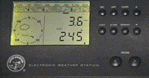
WM918 User Mods included on the SchematicsTH sensor pulldown resistorThis is a very simple modification that can help the external temperature/humidity (TH) sensor to work properly. Soldering is required. Rest assured - even if this mod doesn't help with your "----" problem, if properly installed, it will not adversely effect your weather station. Problem: Occasionally the display shows "----" for external temperature and humidity. NOTE: The other most common problem that causes "----" is light contamination of the TH sensor micro-controller. That is another mod. Explanation The TH sensor uses the interruption of its power supply voltage to reset the micro-controller. The reset signals the TH sensor to compute the temperature and humidity and send the data to the main unit. Without the reset signal communication fails and the main unit displays "----". It has been observed on some units that the TH sensor power supply line remains high too long after the voltage has been removed. This is most likely due to capacitance. Under certain conditions the TH sensor never gets a reset signal and subsequently does not transmit its data. The Fix This mod puts a 6.8K ohms resistor between the power supply line and ground. This helps to drain the voltage off the line and ensure a proper reset of the TH sensor micro-controller. You'll need a 6.8K ohms, ¼ watt resistor (or one close to that value) and a soldering iron. 1. Find the picture on the Interconnect Box page. There is also a picture on the schematic WM918 Interconnect.gif. 2. Unplug all the cables from the interconnect box and remove the two phillips head screws on the bottom. 3. Gently pull out the circuit board and solder the resistor as shown in the picture. Resistors have no polarity so it doesn't matter which way you put it. Rain Gauge Opto-coupler Ted Meyer came up with this mod because he was getting rainfall indications in spite of the fact that it hadn't rained. With further investigation he determined that the false rain signal was being generated whenever he started large electric motors like his air compressor. (A water pressure pump caused problems at Veteran station) Aside from this mod his station is out-of-the-box original equipment. This mod requires soldering and very basic familiarity with electronics.
|